Effortless Watching Anime
Tales of a lazy otacu ;)
Introduce
This post was taken from an album on my Facebok.
This post will explain how I could automatically download new anime releases immediately and push it to my server so I can watch it every where on any device.
To do this I used the following software:
- Sonarr: track anime release and find download content (https://sonarr.tv/)
- Deluge: torrent downloader (https://deluge-torrent.org/)
- Plex: media content management, it helps to organize, transcode, stream your media on ANY DEVICE. (https://www.plex.tv/)
- Pushbullet: a cross platform notification. (https://www.pushbullet.com/)
How it works
First, add the series I want to follow to Sonarr. It will monitor and let me know which and when each episode will be aired

Sonarr also give you a release calendar

When episode is aired on TV, it will be moved to “Wanted List” on Sonarr.

Sonarr will be constantly looking for download content using configured “Indexers”.
When the download content is found, episode will be moved to Queue list and push to download client, in this case, Deluge (Sonarr also support usenet).

File will be pushed to Deluge. Sonarr will continue to track progress of torrent.

Once the file is downloaded successfully it will be pushed to my Plex library, Plex will automatically look for anime information.

With very detailed information.
 Even episode name…
Even episode name…
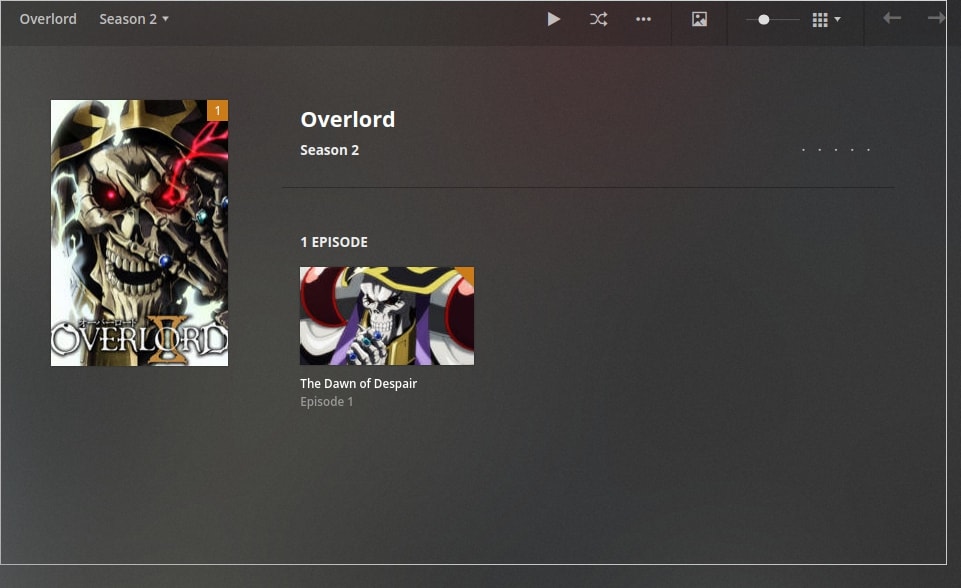
In the mean time, Sonarr will tell Pushbulled to send notification to all devices.
On browser.

On mobile

What now? Enjoy the new episode, of course. And, did I tell you. You can watch Plex media on ANY DEVICE: Smart phone, tablet, TV, PS4, XBOX, Web… bla bla
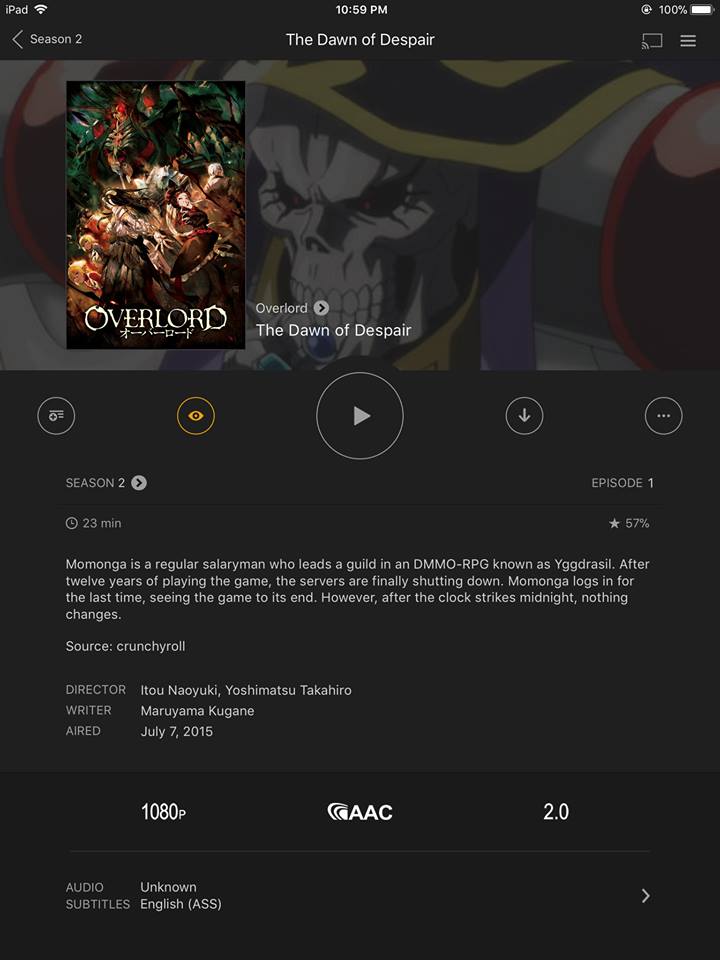
How do I create one like you?
Well, I’m planning on write a tutorial to do this, probably in Vietnamese, though. If you can’t read Vietnamese, Google Translate will help you then ![]()
That’s it. Until next time ![]()